
2025 WordPress SEO Checklist: 10 Steps for Success
If you’re running a WordPress site, SEO should be your top priority. Ranking higher on search engines isn’t just about creating great content; it’s about following a clear roadmap to ensure that search engines can easily find and rank your site. This checklist covers 10 essential steps for WordPress SEO success in 2025 . Let’s dive in and get your website noticed by search engines!
Introduction: Why You Need an SEO Checklist for WordPress
Search Engine Optimization (SEO) can make or break your website’s success. With millions of websites out there, it’s not enough to publish quality content. Your site must be optimized for search engines so it can rise to the top of the rankings, driving organic traffic to your pages.
This guide provides a practical checklist for WordPress SEO beginners and experts alike. Whether you're setting up a new site or improving an existing one, these 10 essential steps will ensure that your WordPress site is optimized for maximum search engine visibility.
1. Install and Configure an SEO Plugin
First things first, if you haven’t already installed an SEO plugin, do it now. The two most popular plugins are Yoast SEO and Rank Math. These plugins are beginner-friendly and help you manage everything from meta tags to sitemaps.
- Yoast SEO provides a simple, color-coded system to optimize individual posts.
- Rank Math gives you advanced features for free, such as Google Search Console integration and keyword tracking.
Install one of these plugins and follow the setup wizard to get started with basic on-page SEO.
2. Choose the Right Permalink Structure
Permalinks are the URLs of your pages and posts. For better SEO, your URLs should be clean and contain relevant keywords.
- Go to Settings > Permalinks and select the “Post name” option.
- This makes your URLs short, readable, and SEO-friendly, for example, yourwebsite.com/seo-checklist.
Having clean URLs helps both search engines and users understand what your content is about.
3. Conduct Thorough Keyword Research
Keyword research is the foundation of good SEO. You need to know what terms your audience is searching for and target those in your content.
- Use tools like Google Keyword Planner, Ahrefs, or Ubersuggest to find high-traffic keywords.
- Long-tail keywords are particularly effective because they target specific search intents, like “how to improve WordPress SEO” rather than just “SEO.”
Once you identify your target keywords, use them naturally throughout your content, headings, and meta descriptions.
4. Optimize Title Tags and Meta Descriptions
Title tags and meta descriptions are your first opportunity to grab a searcher’s attention. They show up in search engine results and should include relevant keywords.
- Title Tags: These should be concise (around 60 characters) and include your main keyword.
- Meta Descriptions: Keep these under 155 characters and use a compelling call-to-action or value proposition. Keywords should appear naturally here as well.
For example, for a blog post on SEO checklists, a meta description could be: “Follow this 10-step WordPress SEO checklist to improve your site’s search rankings and attract more visitors. Get started today!”
5. Optimize Your Content for SEO
Your content needs to be both engaging for readers and optimized for search engines. Here’s how to do it:
- Use H1 tags for your main heading and H2 and H3 tags for subheadings.
- Break up your content with short paragraphs and bullet points to improve readability.
- Include internal links to other pages on your site to keep visitors engaged.
- Use alt text for all images, describing what the image is and including keywords where relevant.
Search engines favor long-form content, so aim for posts that are at least 1,000 words long to cover your topic comprehensively.
6. Optimize Your Images
Images can enhance user experience, but they also need to be optimized for SEO. Here's how:
- Compress images before uploading to reduce file size without losing quality. Use tools like Smush or TinyPNG.
- Use descriptive alt text that includes relevant keywords.
- Consider implementing lazy loading for images, which means images are only loaded when they are about to appear on the screen.
By optimizing images, you’ll improve page load time—a critical factor for both SEO and user experience.
7. Ensure Your Site is Mobile-Friendly
Google now uses mobile-first indexing, which means it primarily looks at the mobile version of your site for ranking. To ensure your WordPress site is mobile-friendly:
- Use a responsive theme that automatically adjusts to different screen sizes.
- Run your site through Google’s Mobile-Friendly Test to spot any issues.
- Simplify navigation, avoid pop-ups, and ensure that buttons and links are easy to tap.
Making your site mobile-friendly improves both your SEO and user experience.
8. Boost Your Site Speed
Slow sites not only frustrate visitors but also hurt your SEO rankings. To boost your site speed:
- Use a caching plugin like W3 Total Cache to serve cached versions of your pages.
- Choose a reliable, fast hosting provider for better performance.
- Minimize the number of plugins you use and remove any unnecessary ones.
You can also use Google’s PageSpeed Insights to analyze your site’s speed and find areas for improvement.
9. Submit a Sitemap to Google Search Console
A sitemap helps search engines index your website efficiently. With Yoast or Rank Math SEO plugins, creating a sitemap is just a click away.
- Go to Google Search Console and submit your sitemap URL (usually yourwebsite.com/sitemap_index.xml).
- This will ensure Google can find all of your pages and posts, improving your chances of ranking.
Regularly update your sitemap whenever you add new content to ensure everything is indexed.
10. Build Internal and External Links
Links are crucial for SEO. Search engines view links as a vote of confidence for your content.
- Internal linking keeps visitors on your site longer and helps search engines understand the structure of your site.
- External linking to authoritative sources improves the credibility of your content.
- Backlinks from other websites are among the top-ranking factors for SEO. Encourage others to link to your content by creating high-value posts, guest blogging, or offering resources others want to share.
Building a strong internal and external link structure can significantly improve your site’s ranking potential.
Conclusion: Take Action with This SEO Checklist
Now that you’ve completed the WordPress SEO checklist, you have all the tools to improve your site’s ranking. From installing the right plugins to optimizing content, images, and site speed, these steps will help search engines find your site and deliver it to the right audience.
SEO is a continuous process, so keep updating and refining your strategies. Implement these 10 essential steps, and you’ll be well on your way to SEO success in 2025 and beyond.
Professional SEO reports and tools
Identify technical SEO issues and take action to improve the health and performance of your website. Leverage advanced AI tools for SEO to gain deeper insights, and optimize your online presence more effectively.
Related posts

Dominate Your Competition: Master Backlink Analysis Secrets
Discover how to analyze your competitors' backlinks and outrank them in search results with powerful...
1 year ago

Maximize Website Potential: Optimize Meta Tags Now!
Improve SEO with optimized meta tags in this guide. Increase online visibility and attract more traf...
1 year ago
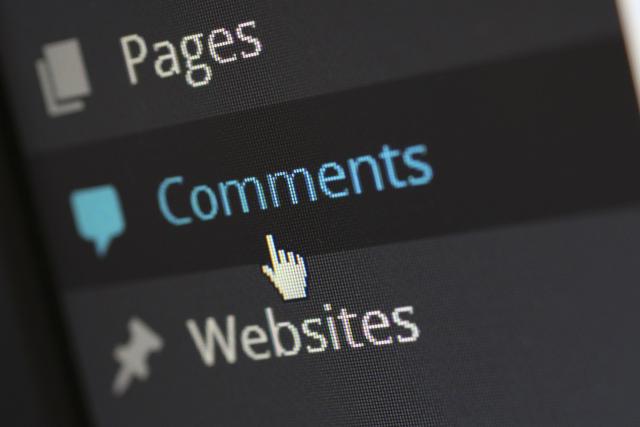
WordPress SEO Tips to Improve Your Rankings Today
Learn the most effective SEO tips for WordPress to increase your site’s visibility and search rankin...
1 year ago