
Best Security Plugins for WordPress to Protect Your Site
In today’s digital era, your WordPress site is not just an online portfolio or a simple blog—it's a gateway to your business, ideas, and, often, your livelihood. This makes it imperative to secure your site against potential threats. Cybercriminals are becoming increasingly sophisticated, targeting WordPress sites almost daily. So, how do you fortify your defenses?
Fear not! With the right security plugins for WordPress, you can enhance your website's security and sleep well at night, knowing that your digital assets are well-protected. In this article, we’ll explore the best security plugins you could install to shield your site from nefarious attacks.
1. Wordfence Security
Wordfence is a heavyweight in the realm of security plugins for WordPress. Boasting a comprehensive firewall, malware scanner, and real-time traffic monitoring, Wordfence empowers you to fight off threats before they can cause damage. It also includes two-factor authentication, giving an extra layer of security to your login process. With over 4 million active installations and a solid reputation, Wordfence is a must-have for any serious site owner.
2. Sucuri Security
This award-winning plugin not only offers robust malware scanning but also provides hardening features designed to protect your website from common vulnerabilities. Sucuri also comes with security activity auditing and a website firewall to bolster your defense. Consider it your digital lock and key—it works quietly in the background, ensuring your site operates smoothly while keeping threats at bay.
3. iThemes Security
iThemes Security focuses on not just fixing vulnerabilities but preventing them. With features like brute force protection, file change detection, and the ability to ban users who repeatedly fail to log in, iThemes Security takes a proactive approach. Plus, its user-friendly interface ensures that even those with limited technical skills can implement security measures efficiently.
4. All In One WP Security & Firewall
As the name suggests, this plugin is an all-in-one solution for WordPress security. It offers a plethora of features, including user account security, login lockdown to prevent brute force attacks, and a firewall that is easy to configure. This plugin is ideal for those looking for comprehensive security without overwhelming complexity.
5. Jetpack Security
Jetpack is synonymous with WordPress optimization, but its security features are equally impressive. This plugin provides real-time backups, malware scanning, and spam protection. With its user-friendly dashboard, Jetpack makes it easy to keep track of your site’s security metrics, ensuring you never miss a critical alert.
6. MalCare Security
MalCare stands out for its unique scanning technology, which checks for malware even when your website is offline. It also offers one-click malware removal, reducing your downtime in case of an attack. With automated scheduled backups, you can restore your site effortlessly, ensuring that you always have a safety net to fall back on.
7. WPScan
WPScan is a security scanner specifically designed for WordPress. It scans your website for plugins, themes, and core vulnerabilities that could be exploited by hackers. This plugin is invaluable for analyzing your site's security posture and gives you actionable insights to bolster your defenses.
8. BulletProof Security
This security plugin describes itself as “the bulletproof security plugin.” It secures your site by implementing .htaccess protection, login security, and database backups. With its straightforward setup wizard, even the most novice users can gain significant security without diving deep into technical jargon.
9. Shield Security
Focused on providing fundamental protection without overwhelming users with options, Shield Security allows for automated updates, security audits, and easy integration with Google reCAPTCHA. Its focus on simplicity and ease of use makes it a great starting point for those who are unsure where to begin with site security.
10. SecuPress
SecuPress offers user-friendly capabilities allowing even non-tech savvy individuals to secure their sites effectively. Included features such as malware scanning, hack notifications, and a security audit make it indispensable for the casual site owner. SecuPress promises not just protection, but peace of mind.
Conclusion
When it comes to safeguarding your WordPress site, investing in security plugins for WordPress is paramount. The right plugin (or combination of plugins) can be the difference between having a thriving online presence or a stressful nightmare following a security breach. Take action today and implement one or more of these trusted security solutions to protect your digital assets. Don’t take chances with your site’s security—choose the best!
For more comprehensive tools and reports to help analyze your website’s security standings, visit SEO Report Master.
Don’t wait until it's too late! Your website's safety is in your hands—start enhancing your protection now!
Professional SEO reports and tools
Identify technical SEO issues and take action to improve the health and performance of your website. Leverage advanced AI tools for SEO to gain deeper insights, and optimize your online presence more effectively.
Related posts
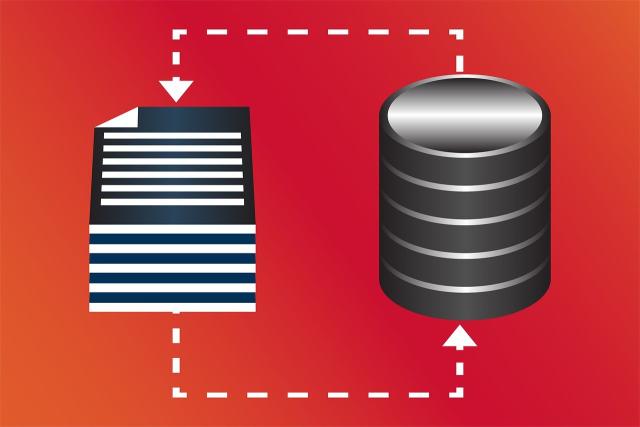
Easy Steps to Install WordPress on cPanel for Quick Setup!
Discover how to install WordPress on cPanel in just a few steps. This guide will help you set up you...
1 year ago

Uncover High-Performing Keywords Using Advanced AI SEO Tools
Discover top keywords for your site using AI SEO tools. Enhance your research and elevate your SEO r...
1 year ago

Maximize Success: AI SEO Tools for Content Strategy
Unlock the power of AI SEO tools to supercharge your seo content strategy and maximize success. Driv...
1 year ago
