
2025 Guide: Rank Your Website with WordPress SEO
SEO (Search Engine Optimization) may sound like a complicated process, especially for beginners. But if you have a WordPress website, you’re already one step ahead. WordPress is highly SEO-friendly out of the box, and with just a little guidance, you can unlock its full potential. In this guide, we’ll walk you through the essential steps to optimize your WordPress site for SEO, helping you attract more traffic and rank higher on search engines.
Introduction: Why SEO is Essential for Your WordPress Site
Imagine you’ve built a stunning WordPress website. The design is sleek, the content is valuable, and yet...no one is visiting. That’s where SEO comes into play. SEO helps your website become more visible on search engines like Google. The higher you rank, the more visitors you attract.
But where do you start as a beginner? The good news is, you don’t need to be an expert to optimize your WordPress site. With the right techniques, even beginners can improve their site’s SEO and start driving organic traffic.
1. Install an SEO Plugin to Get Started
One of the best things about WordPress is its vast selection of plugins that make SEO easier. The most popular plugins for beginners include:
- Yoast SEO: This is by far the most beginner-friendly plugin that walks you through everything from keyword optimization to readability checks.
- Rank Math: A newer plugin, but it offers more advanced features while still being user-friendly.
By installing an SEO plugin, you’ll have a simple dashboard to manage your site’s SEO and track its performance.
2. Optimize Your Permalink Structure
Permalinks (the URLs of your pages and posts) play an important role in SEO. By default, WordPress may set your permalinks to include dates or post numbers, which isn’t ideal for SEO. Here’s how to fix it:
- Go to Settings > Permalinks and choose the “Post name” option.
- Include keywords in URLs: Ensure your URLs are short, descriptive, and contain your target keyword.
For example, instead of yoursite.com/2024/09/guide-123, use yoursite.com/beginners-guide-wordpress-seo.
3. Conduct Keyword Research
SEO starts with knowing what your audience is searching for. This is where keyword research comes in. By finding the right keywords, you can target search terms that will drive traffic to your site. Tools like Google Keyword Planner, Ubersuggest, or Ahrefs can help you find these keywords.
Here’s what to look for:
- Long-tail keywords: These are longer, more specific phrases. For example, instead of “WordPress SEO,” you might target “beginner’s guide to WordPress SEO.”
- Search volume and difficulty: Aim for keywords that have a decent search volume but aren’t too competitive.
Once you have a list of target keywords, use them naturally throughout your posts—particularly in the title, headings, and first paragraph.
4. Craft High-Quality, Keyword-Rich Content
Content is king when it comes to SEO. If your site lacks valuable, engaging content, search engines will struggle to rank it. Here’s how to create content that works:
- Answer user questions: Focus on solving problems your audience has. Think of FAQs related to your niche.
- Use keywords naturally: Sprinkle your target keywords throughout your content. Make sure they appear in your title, introduction, headings, and meta descriptions.
- Create long-form content: Studies show that longer posts (around 2,000 words) tend to perform better in search rankings.
Remember, quality trumps quantity. Write for your audience first, and search engines second.
5. Optimize Your Images
Images are great for user engagement, but if they’re not optimized, they can slow down your website and hurt your SEO. Here’s what you can do:
- Use descriptive alt text: Search engines can’t read images, but they can read alt text. Use this space to describe the image and include a keyword if relevant.
- Compress your images: Large images slow down your site. Plugins like Smush or ShortPixel automatically compress images without sacrificing quality.
- Lazy load images: This technique delays the loading of images until they are about to appear on the screen, helping your page load faster.
6. Improve Your Site Speed
Did you know that 53% of mobile users abandon a site that takes longer than three seconds to load? Site speed is a huge factor in both user experience and SEO rankings.
Here are a few ways to speed up your WordPress site:
- Use a caching plugin: Plugins like W3 Total Cache store static versions of your pages, so they load faster.
- Choose a fast, reliable hosting provider: Your hosting plays a big role in site speed. Consider upgrading if your site is slow.
- Minimize plugins: Too many plugins can slow down your site, so only keep the essentials.
7. Ensure Your Site is Mobile-Friendly
With Google’s mobile-first indexing, mobile responsiveness is no longer optional. If your site isn’t optimized for mobile, it will hurt your rankings. To check if your WordPress site is mobile-friendly, use Google’s Mobile-Friendly Test.
Here’s how to ensure your site passes:
- Use a responsive theme: Most WordPress themes are responsive, but it’s worth checking.
- Make navigation simple: Ensure that buttons and menus are easy to use on a mobile device.
- Optimize for mobile speed: Use tools like PageSpeed Insights to see how your site performs on mobile and make improvements.
8. Build Internal and External Links
Building links, both internally (within your own site) and externally (from other websites), can significantly improve your SEO:
- Internal links: Link to other relevant posts on your site to keep visitors engaged and help search engines understand your site’s structure.
- External links (backlinks): Encourage other websites to link to your content. This can be done by guest posting, collaborating with influencers, or simply creating content that’s so valuable others naturally want to link to it.
Backlinks are one of the strongest ranking factors, so make sure to prioritize link-building in your SEO strategy.
Conclusion: Your SEO Journey Starts Here
Mastering WordPress SEO may seem daunting at first, but it doesn’t have to be. With the right strategies, even beginners can optimize their site and start seeing traffic improvements. By following the steps outlined in this guide—using SEO plugins, optimizing your content and images, improving site speed, and building links—you’ll be well on your way to improving your WordPress site’s visibility and rankings.
Remember, SEO is a long-term game. Consistency and persistence will pay off, so don’t be discouraged if you don’t see immediate results. Stick to these best practices, and over time, your WordPress site will thrive.
Professional SEO reports and tools
Identify technical SEO issues and take action to improve the health and performance of your website. Leverage advanced AI tools for SEO to gain deeper insights, and optimize your online presence more effectively.
Related posts

Maximize Your E-Commerce SEO Success with Customer Reviews!
Boost your e-commerce SEO with customer reviews! Learn how to maximize your online success and drive...
1 year ago
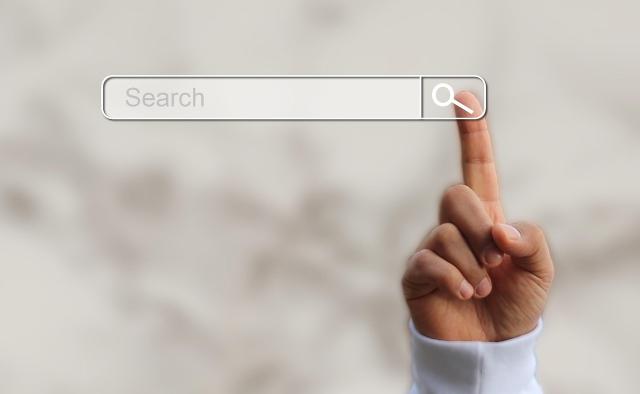
Uncover Top Keyword Analysis Tools for Better SEO Performance
Discover a definitive guide to seo keyword analysis tools that offer detailed insights for boosting...
1 year ago

10 Free SEO Tools Every Small Business Should Be Using Today
Discover 10 essential free SEO tools that every small business should use to boost online presence,...
1 year ago